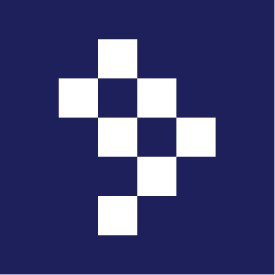Build your News App in a few weeks with Flutter News Toolkit
Bettina, Matías and Valentina share the fundamental details about the just launched Flutter News Toolkit.

Flutter News Toolkit
Tags
Introduction
On the 25th of January, Google presented the Flutter Forward conference in Nairobi, Kenya. As part of the announcements, the Flutter team introduced 'Flutter News Toolkit', a free app template that news organizations can use to build their own mobile app easily and only in a few weeks.
What is Flutter?
Flutter is an open source framework by Google for building beautiful, natively compiled, multi-platform applications from a single codebase in record time.
The toolkit was co-created with the Flutter team and Google News Initiative with the aim of helping news publishers and journalists spread quality information in a handy and accessible way.
Flutter News Toolkit significantly reduces development time by providing the most common features and tools to get the app up and running with less effort than it would take to create an app from scratch.
The toolkit offers a user-friendly interface for reading feeds, articles, viewing videos, images, and searching for content.
Faster development
As it is said by Google, development time is reduced by 80%. In this blog, we’ll take a look at some of the major built-in features and tools that help to reduce development times.
Integrated features on the toolkit
On top of the core features, the toolkit includes some others that provide significant value to the application.
Here are some of them:
Monetization
There's a huge focus on app monetization and different ways news publishers can get revenue from it.
Given this, the toolkit offers these 3 features:
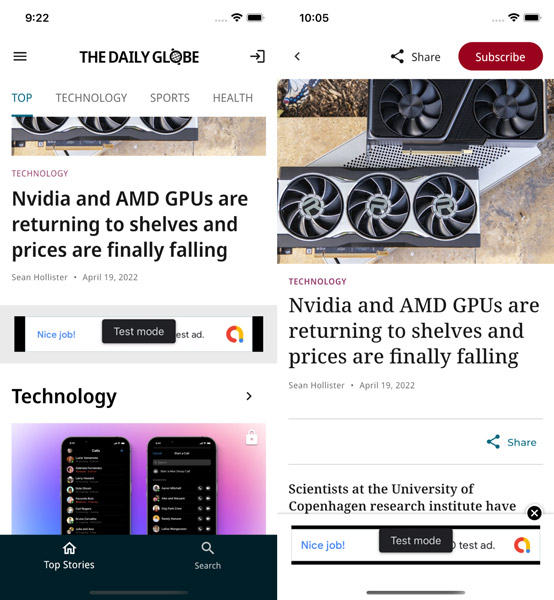
Ads
Advertisements, one of the most common requirements for a news application, are already included in the toolkit.
Ad banners, Interstitial Ads, Sticky Ads and Reward Ads are the types supported by the toolkit.
Subscriptions
The toolkit includes In-App purchases services pre-configured and ready to start using your own subscriptions.
This helps news publishers take one step further into getting more revenue for the company and improving users' experience by removing Ads.
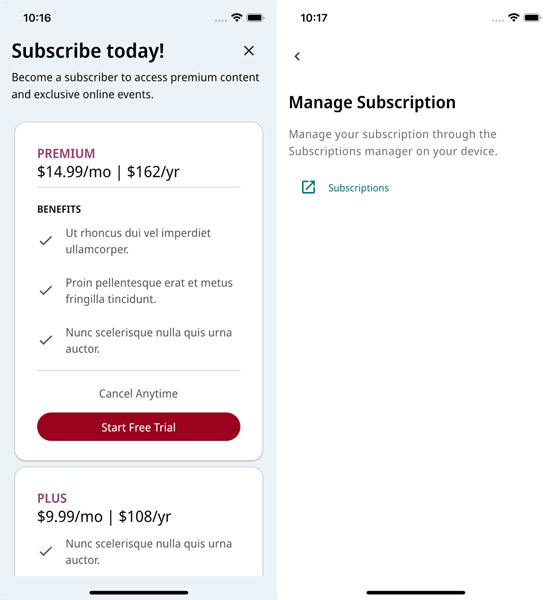
Premium content
Marking articles as premium content can be done easily. This content is also combined with Reward Ads and subscriptions, which helps to drive the user towards being a premium member.
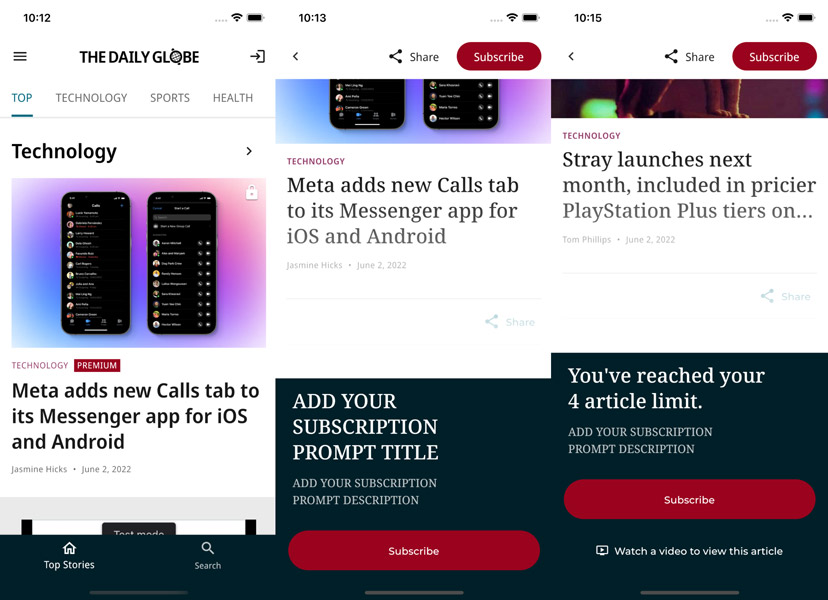
Authentication services
Users will be able to authenticate to the application to access additional features and manage their preferences. The toolkit comes with an ‘out-of-the-box’ Firebase Auth implementation that will include Google Sign-in, Apple Sign-in, Twitter and Facebook Sign-in and also sign-in with an email. This last one will send a Dynamic Link over to the user’s email, making it easy to log in without a password.
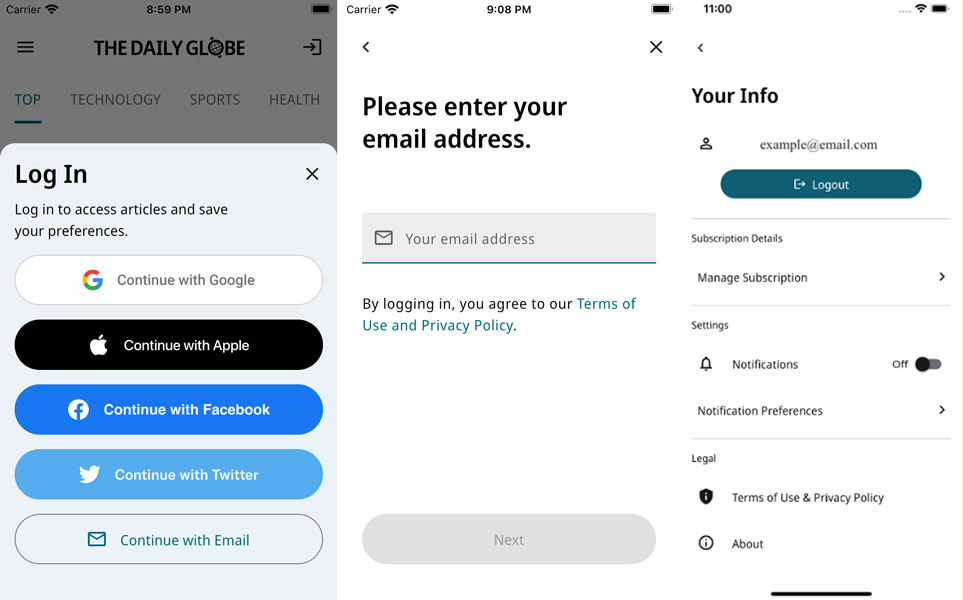
Push Notifications
Another pre-configured feature the toolkit has is Push Notifications. There are two possible implementations to integrate with Firebase Cloud Messaging and OneSignal.
The toolkit also handles the permission requests to enable/disable notifications and shows those on background and terminated states of the application.
On top of that, the notifications are configured to be topic-based. This means that the user can not only enable/disable them but also choose which notification categories they want to receive notifications from. Users can easily subscribe to different categories on the profile page.
Bear in mind that because this is topic based, there’s no direct way to know which user opt-in to receive notifications. Hence, FCM will be linked to the device, not the user.
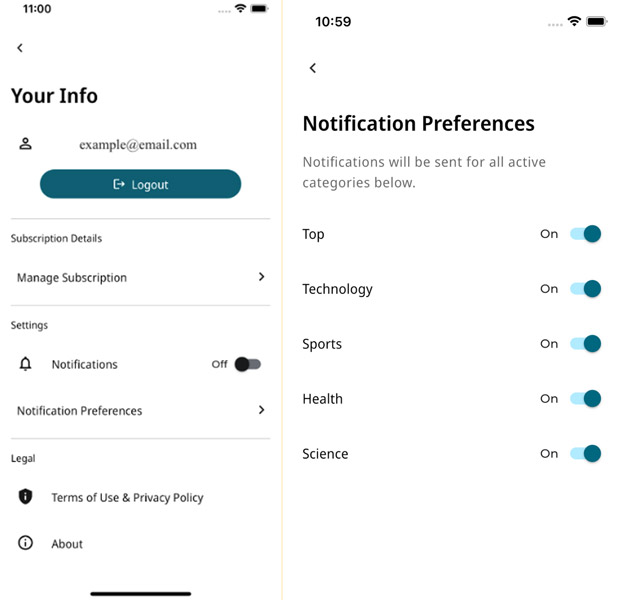
Analytics
Integration with Google Analytics is pre-configured and ready to start tracking your own custom events.
Any issue your app has is going to be reported on Google Analytics without any extra configuration. On top of that, adding track for user events it’s really straightforward.
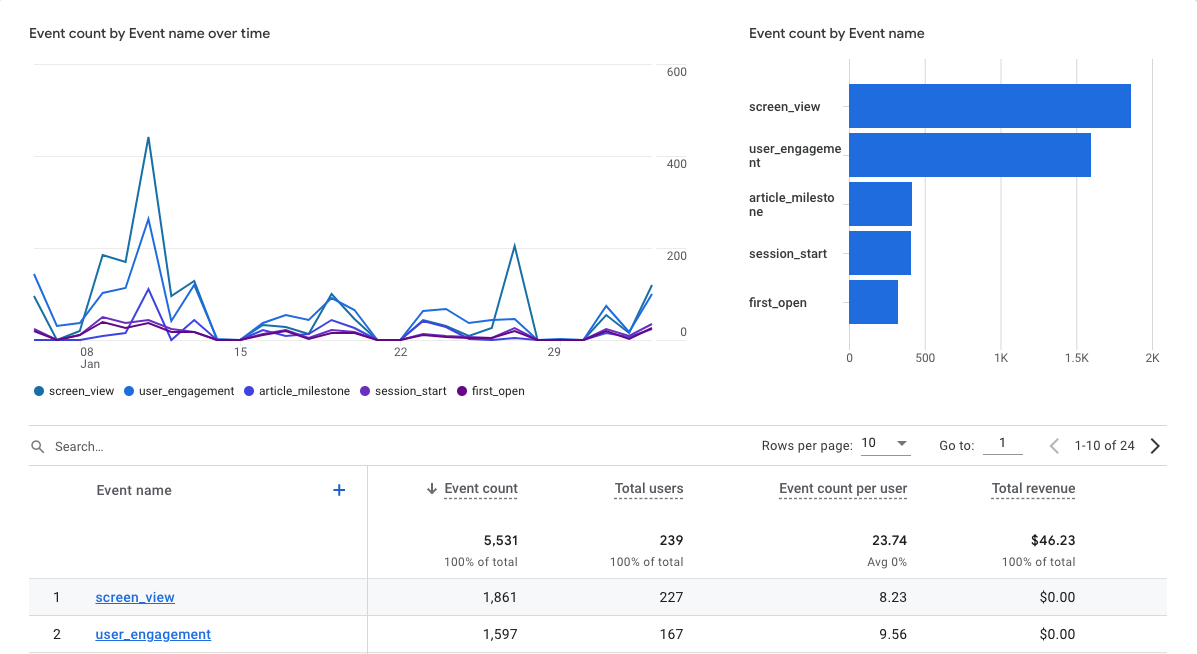
Other features
Apart from all these features, the toolkit has other key functionalities such as internationalization, user onboarding, newsletter sign-up prompt and a simple UI customization, allowing news publishers to make a better impact by reaching people from all over the world with their own brand’s design.
These described features are already integrated but you can also modify them and add new features on top.
Deployment
Configure and automate deployment workflows for stores can be a bit tricky. Don’t worry at all, the toolkit got you covered, as it includes a build configuration file for Code Magic which contains some TODO’s to update and put the deployment workflows to work easily.
What is CodeMagic?
Codemagic is the developer's favorite Continuous Integration/Continuous Delivery (CI/CD) tool for Flutter app projects.
It automates the process of app building, testing, and deployment to app stores such as the Apple App Store, Google Play, Microsoft Store, etc.
Please note, using CodeMagic and this configuration file is not mandatory, you can choose the service you want.
Steps to go live
You may find the toolkit very complete, it has several features and an established design. Despite that, it’s still an app template, meaning that Flutter development is required to finish and publish the application with your own brand and data set.
Based on Google’s and our own experience at CreateThrive, the expected time to finish the application with basic features goes from 6 to 8 weeks.
This estimation includes connecting the application to the data source, customizing the styles, configuring integrated services, adding or customizing features, and deploying the application to app stores.
Check out this quick guide from the Flutter team to get started creating your news application.
You can check the official Flutter News Toolkit documentation too.
Resources
Introducing the Flutter News Toolkit — now accepting applications
Building mobile news apps in significantly less time
Quick start to building a news app in Flutter
Authors: Bettina Carrizo, Matías Leyba & Valentina Llavayol